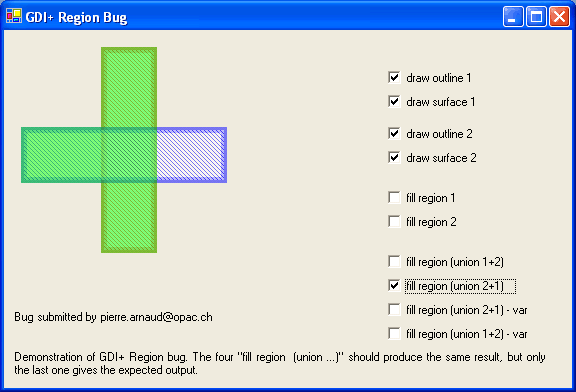
Here is an interesting (and annoying) bug found in GDI+ : when doing the union of several regions (2 outlines and 2 surfaces), GDI+ produces an incorrect resulting region. The screenshot below shows the problem :
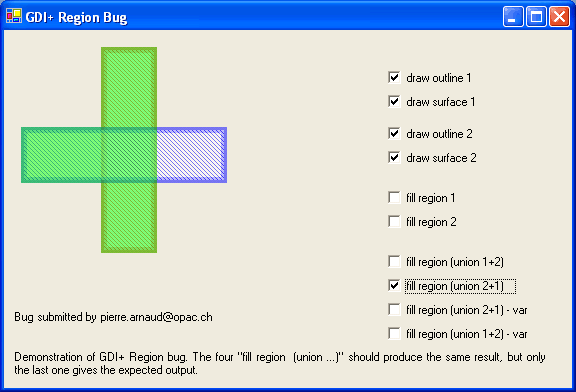
The region (in light green) is the result of doing the union of following regions :
The right part of figure #2 is missing altogether in the resulting region !
Changing the order in which the basic regions get added changes the output.
You can download :